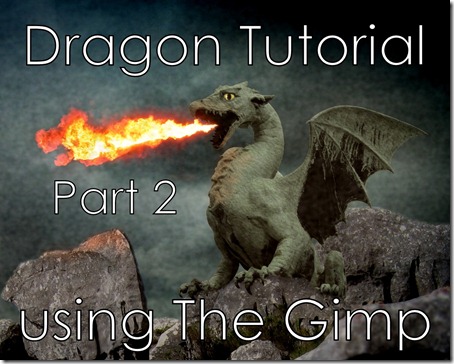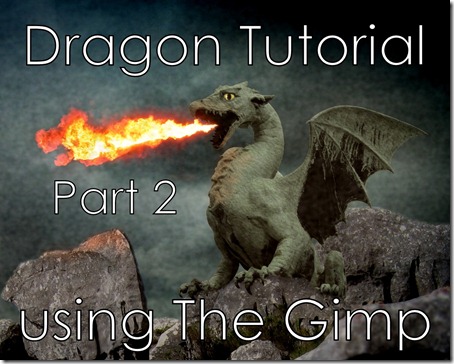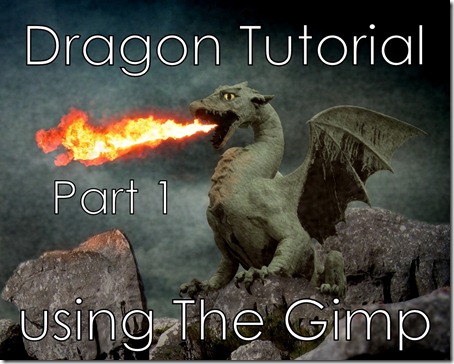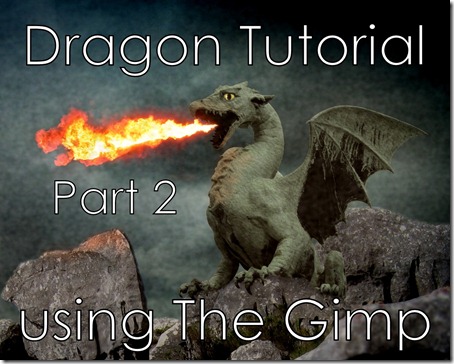 This tutorial is the second half of two. If you are a brand new beginner to using the Gimp and haven’t yet learned to use a Layer Mask, you can find the first half of the tutorial here where you learn how.
This tutorial is the second half of two. If you are a brand new beginner to using the Gimp and haven’t yet learned to use a Layer Mask, you can find the first half of the tutorial here where you learn how.
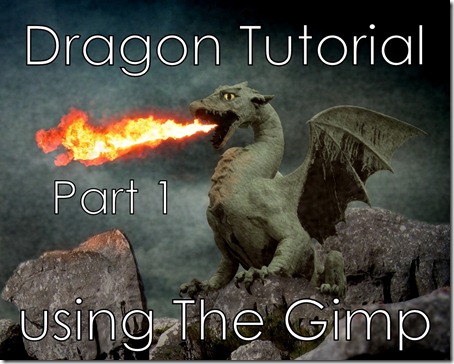 Today we’re going to learn how to cut out an image using the Layer Mask took in the Gimp.
Today we’re going to learn how to cut out an image using the Layer Mask took in the Gimp.
The Layer Mask tool is used to make parts of your image (or more precisely the layer that you are working on) transparent so that you can make composite images. It is one of the most common tools you will end up using in the Gimp, especially if you end up making digital art as much as I do.
When I first starting using the Gimp I had no idea where to start and it was hard to find any good basic tutorials. I have written this tutorial for absolute beginners in mind. I hope that I have made it easy enough for you to follow. There is also a companion tutorial to this one. The second tutorial will show you how to make the dragon look like he is sitting on a hilltop blowing fire. If you are already comfortable using a layer mask you can find the second tutorial here.
 One of the cutest photo manipulation techniques around is the Doll Face or Manga. Those big eyes, button nose and pouty mouth can be adorable and it gives a great effect to a range of manipulations and digital art.. Today I’m going to show you how to achieve this effect using The Gimp.
One of the cutest photo manipulation techniques around is the Doll Face or Manga. Those big eyes, button nose and pouty mouth can be adorable and it gives a great effect to a range of manipulations and digital art.. Today I’m going to show you how to achieve this effect using The Gimp.